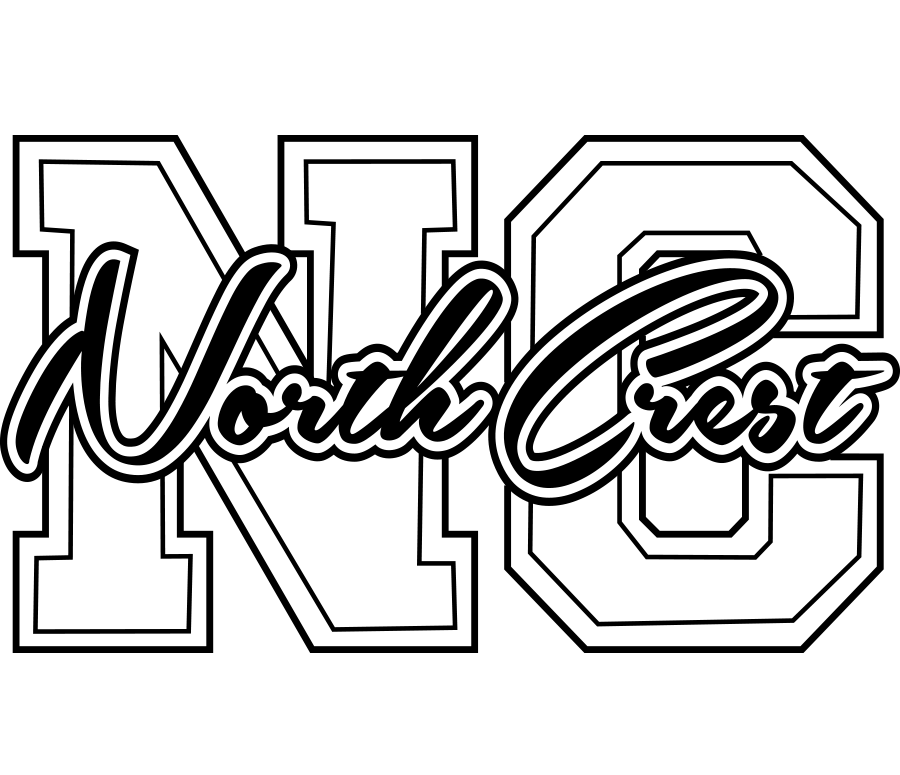Team App Instructions for Recreational Classes
We encourage everyone in a recreational class to sign up for our TeamApp for recreational classes. We will be using this for reminders of days off and special events as well as updates on weather alerts and handouts. It is highly encouraged to join and is all contained in one phone app. Follow the directions below to join.
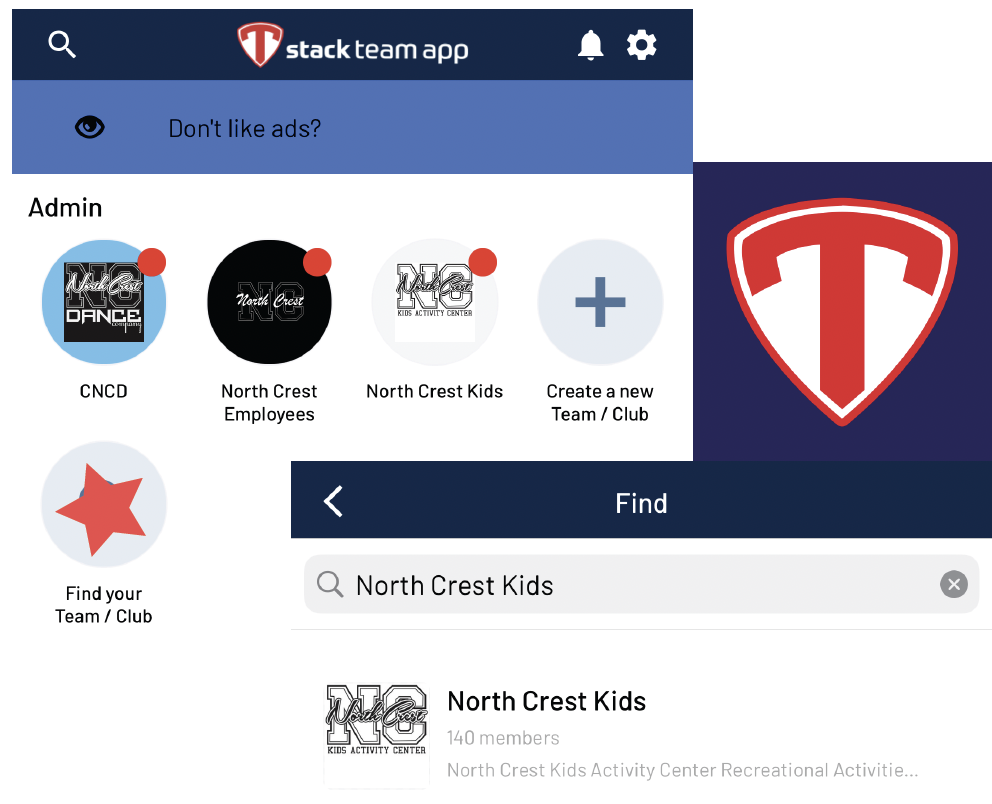
- Download “Stack TeamApp” through your phone’s app store
- Sign in or create an account
- Click “Find your team/club”
- Search “North Crest Kids” and click on the search result
- Fill out the application to join the TeamApp. Remember to choose the proper access group to join based on your athlete’s class(es)
- Click “Submit”
- Wait for approval to join